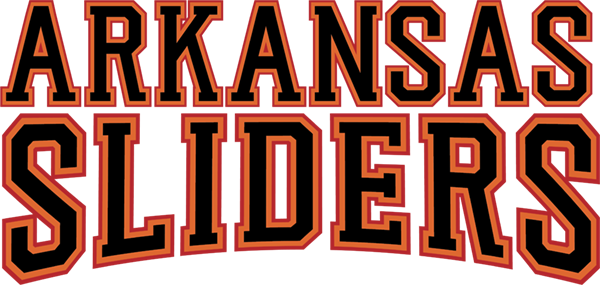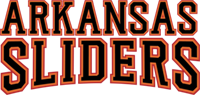Training We Offer:
Private lessons – These are the 1 on 1 sessions. They will have the option to sign up with any of our coaches on staff. These lessons are 45 minutes of work. These are geared towards more advanced players or players who learn better without distractions. Typically these lessons will focus on mechanics (hitting, pitching, and fielding) as well as situational awareness and the mental game within baseball.
Redline Athletics
Redline training sessions are comprehensive and designed to build the complete athlete: Activation & movement prep, dynamic warm-up, speed & agility, strength & power, mobility & injury prevention
Program dates:
Program 1: September 8 – December 12
Program 2: January 12 – April 17
Program 3: May 4 – July 31st
Sign up here and Pay here
Please note: all training packages are non-transferable and non-refundable

BEFORE you can purchase training packages or book lessons, you MUST create an EZFacility account. EZFacility is the platform we are using to provide our training schedules
EZFacility TMS – Customer Login
Instructions:
- If you have multiple players, we suggest making the profile under your name and then once created you can go under your profile and create “relationships” for each player.
- Once you have registered, you can purchase training sessions.
- Once you select and purchase your package, you can start scheduling your lessons
Session booking:
- To schedule, click on “book sessions”
o Click on session (or view more if you want to see additional info) You must book 6 hours in advance. If it is less than 6 hours, please contact the facility to schedule.
o Once you are in your session you can see all the details
o This screen also tells you how many sessions you have remaining
o Ensure the “book for” is under the correct player name (this is if you have multiple players under “relationships”)
o Click book
- You can then book additional sessions as needed
- Once sessions are booked, you can view everything under “My Schedule”
– IF canceling, you must do so via the app 24 hours PRIOR to your sessions in order not to be deducted a session.

Request for Training
Please Note: all training packages are non transferable and non refundable